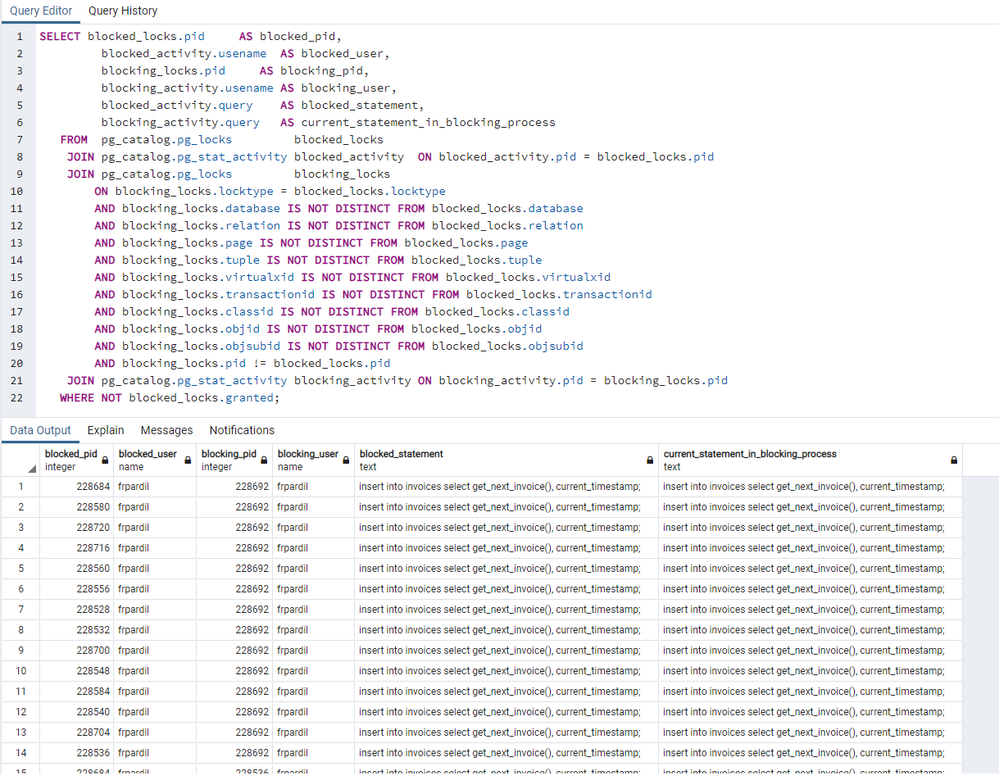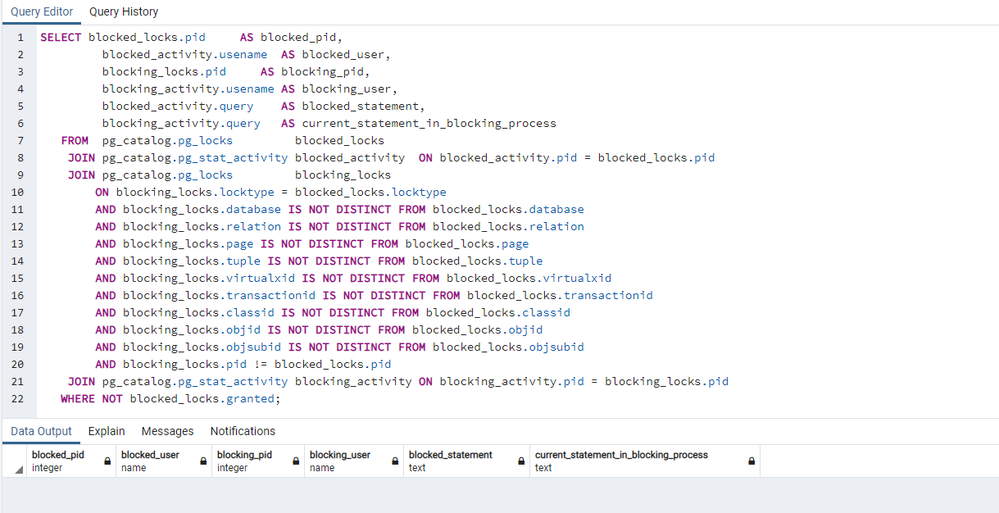We usually observe locking problems in applications that use monolithically increase identifiers for their application components, where multiple sessions are trying to obtain the next identifier, in all this situations it´s highly recommendable to use "sequences" from the database side, that will allow less locking problems within the databases:
With locking problems:
update serials set lastvalue=lastvalue+1 where type='invoice' returning lastvalue into vlastval;
Insert into invoices (id, …) values (vlastval, …);
For a single session, the "update serials" command will create an exclusive row lock in the row with "type='invoice'". When you have multiple sessions trying to obtain the next identifier, each session that obtains the lock will block all other sessions trying to obtain the same lock, so a locking contention appears at the database server level. Your database server "precious" time is wasting only waiting for locks to be released …, just not doing anything good for the business.
Without locking problems:
Insert into invoices (id, …) values (nextval('seq_invoice_serial'), …);
Here we obtain the next identifier by using the sequence "seq_invoice_serial", that will not generate the locks/blocks observed before.
The problem arrives when application logic is not using a standard number for those identifiers, so "sequences" approach seams to not work properly, by example, imagine an application component (billing) that create their billing identifiers by this formula:
"AYYYYMMS9999999", where:
- A=Fixed character
- YYYY=Year
- MM=Month
- S=Fixed character
- 9999999=Sequential number reset to 1 on each new Month
So, we could have this identifiers:
A202010S0001234, A202010S0001235, A202011S0000001, A202011S0000001, …
This special identifiers doesn´t match exactly with the database "sequences" approach. With sequences we can control the increment (increment by 1,2…), the minvalue, the maxvalue, if cycling values, but we can´t have a sequential string or reset based in a timeframe, here you have the sequence create command:
CREATE SEQUENCE [ IF NOT EXISTS ] sequence_name [ AS { SMALLINT | INT | BIGINT } ] [ INCREMENT [ BY ] increment ] [ MINVALUE minvalue | NO MINVALUE ] [ MAXVALUE maxvalue | NO MAXVALUE ] [ START [ WITH ] start ] [ CACHE cache ] [ [ NO ] CYCLE ] [ OWNED BY { table_name.column_name | NONE } ]
In the following example we will illustrate and measure how could we remove locking problems in this scenario by still using the "sequence" approach.
Original billing sequential numbering
Here we´ll show a generic billing sequential number process:
Test datamodel
create table serials (type varchar(100), sequence bigint, yearmonth varchar(6), lastvalue varchar(20));
create index serials_01_I on serials(type);
insert into serials values ('invoice',0,'','');
create table invoices (code varchar(20), fx_datetime timestamp);
Function to get next identifier
create function get_next_invoice()
returns varchar as $$
declare
vlastval varchar:='';
begin
update serials set
sequence=(case when to_char(now(),'YYYYMM')=yearmonth then sequence+1
else 1
end),
yearmonth=(case when to_char(now(),'YYYYMM')=yearmonth then yearmonth
else to_char(now(),'YYYYMM')
end),
lastvalue=(case when to_char(now(),'YYYYMM')=yearmonth then 'A'||to_char(now(),'YYYYMM')||LPAD((sequence+1)::varchar,7,'0')
else 'A'||to_char(now(),'YYYYMM')||'0000001'
end)
where type='invoice'
returning lastvalue into vlastval;
return vlastval;
end;
$$ language plpgsql;
Here we use the serials table to update always the same row (to guarantee uniqueness and atomically increase identifiers), checking if we are in a new month, we set the sequence to 1 and generating the lastvalue as a string as the application request "AYYYYMMS9999999"
Example function usage
insert into invoices select get_next_invoice(), current_timestamp;
Benchmark
To create a benchmark, we will create a file: "get_invoice.sql" with the only command:
insert into invoices select get_next_invoice(), current_timestamp;
And will execute the pgbench command (https://www.postgresql.org/docs/10/pgbench.html:(
pgbench -h <servername>.postgres.database.azure.com -p 5432 -U frpardil@<servername> --protocol=prepared -P 1 --time=20 --client=30 -r --jobs=6 test1 -f get_invoice.sql
- -r => to show per statement latencies
- -P 1 => to show metrics each 1 second
- --time=20 => 20 seconds of test
- --client=30 => 30 different sessions
- --jobs=6 => 6 jobs managing the client sessions
Test server is an Azure Database for PostgreSQL server, Tier: General Purpose, version:10, 4vCores, public IP access, (https://docs.microsoft.com/en-us/azure/postgresql/concepts-pricing-tiers)
pgbench -h <servername>.postgres.database.azure.com -p 5432 -U frpardil@<servername> --protocol=prepared -P 1 --time=20 --client=30 -r --jobs=6 test1 -f get_invoice.sql
starting vacuum...ERROR: relation "pgbench_branches" does not exist
(ignoring this error and continuing anyway)
ERROR: relation "pgbench_tellers" does not exist
(ignoring this error and continuing anyway)
ERROR: relation "pgbench_history" does not exist
(ignoring this error and continuing anyway)
end.
progress: 3.1 s, 29.8 tps, lat 75.596 ms stddev 44.555
progress: 4.0 s, 345.6 tps, lat 86.734 ms stddev 44.257
progress: 5.0 s, 284.0 tps, lat 106.031 ms stddev 74.786
progress: 6.0 s, 321.0 tps, lat 90.318 ms stddev 64.367
progress: 7.0 s, 265.0 tps, lat 117.689 ms stddev 137.011
progress: 8.0 s, 308.0 tps, lat 96.085 ms stddev 63.510
progress: 9.0 s, 247.0 tps, lat 117.740 ms stddev 130.024
progress: 10.0 s, 331.0 tps, lat 91.790 ms stddev 104.197
progress: 11.0 s, 276.0 tps, lat 108.908 ms stddev 121.539
progress: 12.0 s, 269.0 tps, lat 109.838 ms stddev 107.313
progress: 13.0 s, 303.0 tps, lat 99.651 ms stddev 84.757
progress: 14.0 s, 300.0 tps, lat 93.716 ms stddev 77.808
progress: 15.0 s, 295.0 tps, lat 106.247 ms stddev 136.072
progress: 16.0 s, 305.0 tps, lat 94.900 ms stddev 88.672
progress: 17.0 s, 272.0 tps, lat 108.254 ms stddev 103.558
progress: 18.0 s, 224.0 tps, lat 141.480 ms stddev 262.932
progress: 19.0 s, 293.0 tps, lat 106.081 ms stddev 131.669
progress: 20.0 s, 292.0 tps, lat 96.766 ms stddev 87.897
transaction type: get_invoice.sql
scaling factor: 1
query mode: prepared
number of clients: 30
number of threads: 6
duration: 20 s
number of transactions actually processed: 5032
latency average = 103.273 ms
latency stddev = 115.041 ms
tps = 245.795076 (including connections establishing)
tps = 252.400446 (excluding connections establishing)
statement latencies in milliseconds:
103.440 insert into invoices select get_next_invoice(), current_timestamp;
Locks when pgbench is executing
(from https://wiki.postgresql.org/wiki/Lock_Monitoring)
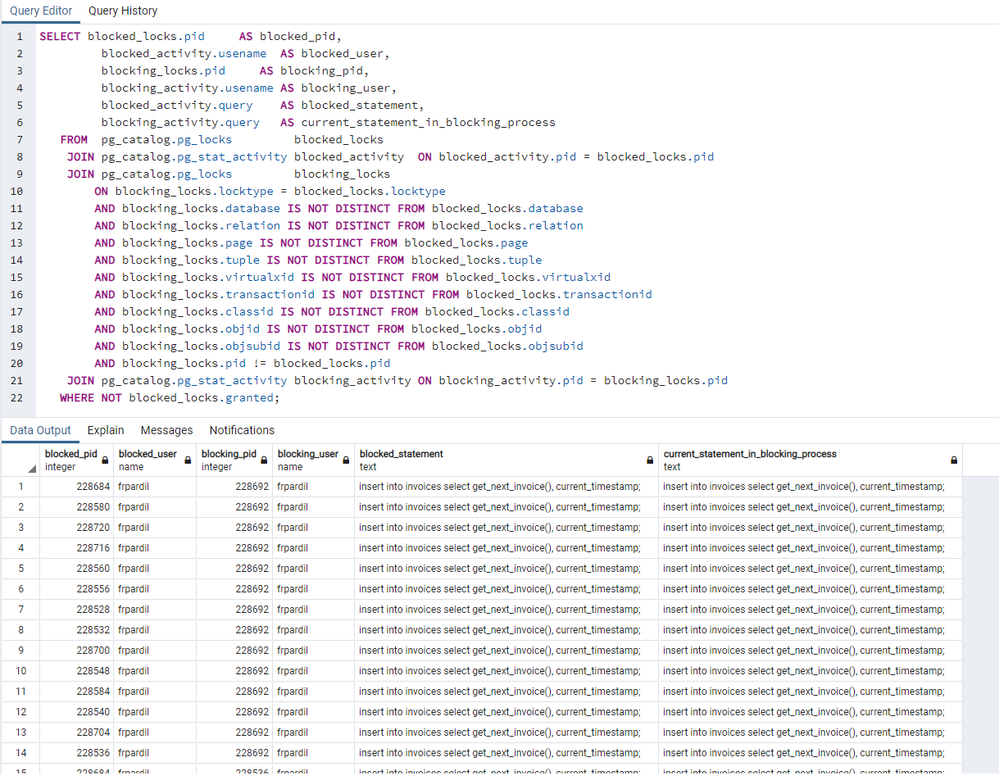
We observe multiple blocked sessions during all the test execution.
In the test results, we see up to 252 Transactions Per Second (tps), a total of 5032 executions, so, in 20 seconds we correctly registered 5032 invoices.
Improved atomic billing sequential numbering
Now, we are going to generate a similar optimized function to improve these numbers and remove locks:
Create sequence
CREATE SEQUENCE IF NOT EXISTS seq_invoice_serial AS BIGINT INCREMENT BY 1 MINVALUE 1 NO MAXVALUE START WITH 1 NO CYCLE OWNED BY NONE;
Function to get next identifier
create or replace function get_next_invoice_improved()
returns varchar as $$
declare
vlastval varchar;
begin
update serials set
yearmonth=to_char(now(),'YYYYMM'),
sequence=(select setval('seq_invoice_serial', 1)),
lastvalue='A'||to_char(now(),'YYYYMM')||'0000001'
where type='invoice' and yearmonth<>to_char(now(),'YYYYMM')
returning lastvalue into vlastval;
if vlastval is null then
select 'A'||to_char(now(),'YYYYMM')||LPAD((nextval('seq_invoice_serial'))::varchar,7,'0') into vlastval;
end if;
return vlastval;
end;
$$ language plpgsql;
Here we use the serials table to update the same row, only when we are in a different month that the already saved, so, only 1 single update will take place every month, in this update we also reset the sequence "seq_invoice_serial" to 1, so we start again for each changed month, but will use the normal sequence to generate the application required format string with a simple select over the sequence: select 'A'||to_char(now(),'YYYYMM')||LPAD((nextval('seq_invoice_serial'))::varchar,7,'0') into vlastval;
Benchmark
To create a benchmark, we will create a file: "get_invoice_improved.sql" with the only command:
insert into invoices select get_next_invoice_improved(), current_timestamp;
In the same server, we execute the same pgbench command using the new get_invoice_improved.sql file:
pgbench -h <servername>.postgres.database.azure.com -p 5432 -U frpardil@<servername> --protocol=prepared -P 1 --time=20 --client=30 -r --jobs=6 test1 -f get_invoice_improved.sql
progress: 3.5 s, 39.9 tps, lat 63.407 ms stddev 42.206
progress: 4.0 s, 633.8 tps, lat 48.170 ms stddev 13.816
progress: 5.0 s, 589.9 tps, lat 50.579 ms stddev 12.461
progress: 6.0 s, 638.1 tps, lat 47.403 ms stddev 2.199
progress: 7.0 s, 649.0 tps, lat 46.602 ms stddev 1.840
progress: 8.0 s, 594.0 tps, lat 50.016 ms stddev 13.926
progress: 9.0 s, 617.0 tps, lat 48.574 ms stddev 4.460
progress: 10.0 s, 593.0 tps, lat 51.081 ms stddev 12.930
progress: 11.0 s, 635.0 tps, lat 46.966 ms stddev 1.955
progress: 12.0 s, 566.9 tps, lat 53.043 ms stddev 24.858
progress: 13.0 s, 574.1 tps, lat 52.268 ms stddev 16.469
progress: 14.0 s, 631.0 tps, lat 47.366 ms stddev 1.824
progress: 15.0 s, 549.0 tps, lat 54.685 ms stddev 29.363
progress: 16.0 s, 634.0 tps, lat 47.730 ms stddev 3.021
progress: 17.0 s, 619.0 tps, lat 48.068 ms stddev 2.890
progress: 18.0 s, 636.0 tps, lat 47.068 ms stddev 2.197
progress: 19.0 s, 596.0 tps, lat 50.293 ms stddev 12.967
progress: 20.0 s, 644.0 tps, lat 46.581 ms stddev 1.508
transaction type: get_invoice_improved.sql
scaling factor: 1
query mode: prepared
number of clients: 30
number of threads: 6
duration: 20 s
number of transactions actually processed: 10260
latency average = 49.356 ms
latency stddev = 13.588 ms
tps = 507.757804 (including connections establishing)
tps = 523.664725 (excluding connections establishing)
statement latencies in milliseconds:
49.840 insert into invoices select get_next_invoice_improved(), current_timestamp;
Locks when pgbench is executing
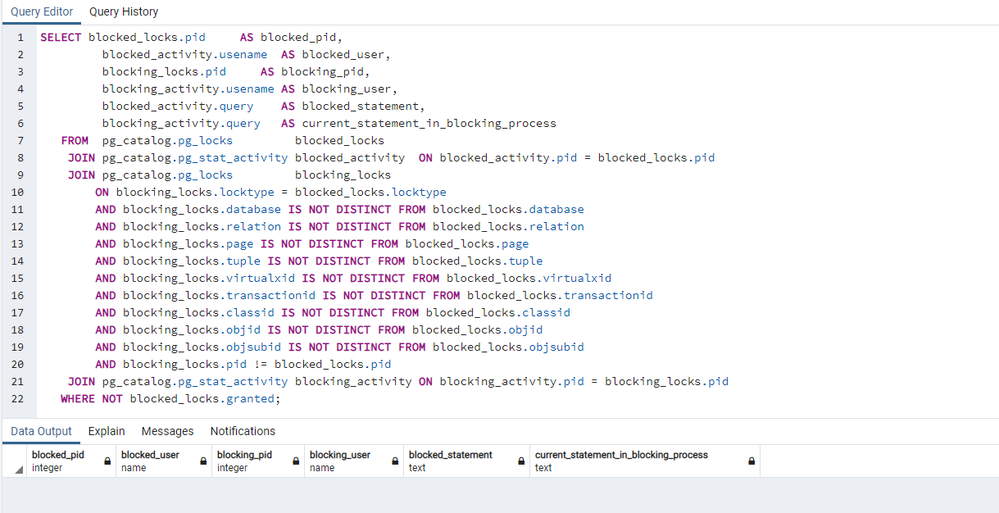
We don´t observe any session being blocked during all the test execution.
In the test result, we see up to 523 Transactions Per Second (tps), a total of 10260 executions, so, in 20 seconds we correctly registered 10260 invoices, double number of invoices than old locking method.
So, even it seams a little complex, we can remove the locking problem when using user defined logic for monolithically increase identifiers by still using the sequential approach, with some code.